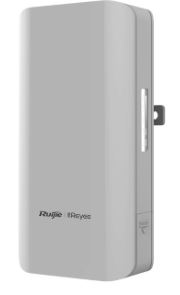|
Product Specification |
|
|
Overview |
Ruijie Reyee RG-EST310 Wireless Bridge 5GHz มาตรฐาน ac ความเร็ว 867Mbps, Antenna Gain 10dBi 60 องศา สำหรับเชื่อมเครือข่ายระยะไกล Point To Point โดยไม่ต้องเดินสาย Cable , Managed ผ่าน Ruijie Cloud ** ระยะทางไม่เกิน 1Km ในพื้นที่โล่ง (LOS) |
|
Chip |
QCA9531, QCA9886 |
|
RAM/ Flash |
64MB/8MB |
|
Radio |
Dual-stream single-band 2×2 |
|
Operating Band |
802.11a/n/ac:5.725~5.850GHz |
|
Antenna |
Built-in directional antennas, horizontal: 60°, vertical: 30°, gain: 10dBi |
|
Spatial Streams |
2 |
|
Maximum Throughput |
Up to 867Mbps at 5GHz |
|
Transmit Power |
≤250mW |
|
Dimensions |
147mm(D) × 76mm(W) × 37mm(H) (Dimensions per device) (Same size for the transmitter and receiver, H: height of the device excluding the mounting kits) |
|
Weight |
0.35kg |
|
Ports |
1 10/100Base-T Ethernet port, supports 24VDC non-standard PoE 1 DC port, supports 12VDC power supply |
|
Hardware Button |
1 reset button |
|
Status Indicators |
System indicator: 1 Port indicator: 1 Bridge signal strength indicators: 3 |
|
Power Supply |
Support 12VDC power supply and 24VDC non-standard PoE (Passive POE 24VDC มาพร้อมในชุด) |
|
Power Consumption |
<5W |
|
Environment |
Operating temperature: -30°C~50°C |
| Storage temperature: -40°C~70°C | |
| Operating humidity: 5% to 95% (non-condensing) | |
| Storage humidity: 5% to 95% (non-condensing) | |
|
Installation |
Wall-mounted/ Pole-mounted (straps provided) |
|
IP Rating |
IP65 |
|
Lightning Protection |
4KV |
| Radio Standard | SRRC certification |
| Automatic Bridging | Support
The recorder-end and camera-end are automatically paired for bridging by default |
| Device Configuration and Management | Support App/Web configuration |
| QR Code Login | Users can log in to the device configuration interface by scanning the QR code of the device using the app |
| Self-healing | Automatic restart upon equipment failure |
| Automatic Channel Adjustment | Automatically adjust the channel upon power-on |
|
รับประกัน |
3 ปี |
Ruijie
RG-EST310 Reyee Wireless
5GHz 10dBi Outdoor wireless bridge, 2 devices paired in the package for the camera-end and NVR-end, up to 867 Mbps throughput, built-in internal directional antenna, 12V DC and 24V passive PoE, support eweb and Ruijie cloud management; 2 24V PoE adapters included; Wall-mounted/Pole-mounted installation.
3 Years Warranty